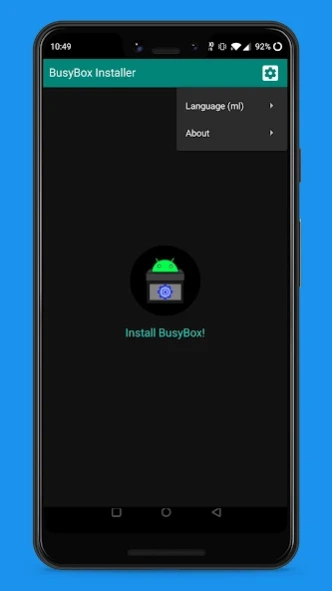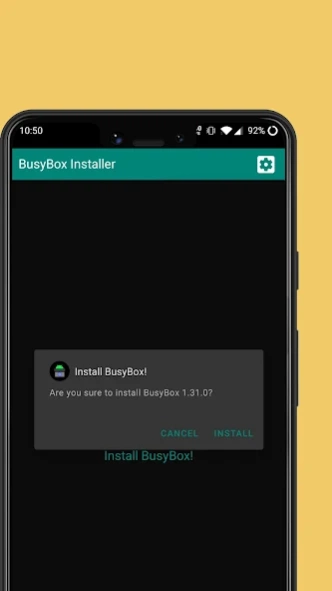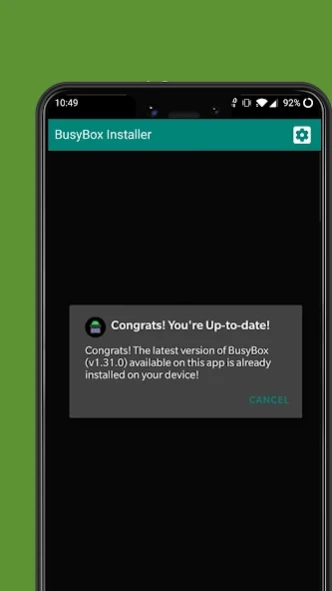BusyBox Installer 2.7
Free Version
Publisher Description
BusyBox Installer - A one-click BusyBox installation utility for Android
BusyBox Installer is a one-click BusyBox installation utility for various android architectures (ARM/ARM64 and x86).
WARNING: I Am NOT Responsible for any Damages on Your Device!
This app requires ROOT Access
BusyBox Installer is a simple and very basic app, with a beautifully designed user interface, offers the following things
🔸 An easy BusyBox installation for ARM/ARM64 and x86.
🔸 Removal of BusyBox applets (only) installed by this app.
🔸 Show applets list (only) installed by this app.
🔸 Dark and Light themes (depends on system theme).
Please note : If you meet any issues, please feel free to contact me at before writing a bad review. Also, you can report a bug or request a feature by opening an issue.
Contact : https://smartpack.github.io/contact/
Report Issue : https://github.com/SmartPack/BusyBox-Installer/issues/new
This Application is open-sourced and ready to accept contributions from the development community.
Source code : https://github.com/SmartPack/BusyBox-Installer/
Please help me to translate this app!
POEditor localization service : https://poeditor.com/join/project?hash=JsnaHsMpUk
English string : https://github.com/SmartPack/BusyBox-Installer/blob/master/app/src/main/res/values/strings.xml
About BusyBox Installer
BusyBox Installer is a free app for Android published in the System Maintenance list of apps, part of System Utilities.
The company that develops BusyBox Installer is sunilpaulmathew. The latest version released by its developer is 2.7.
To install BusyBox Installer on your Android device, just click the green Continue To App button above to start the installation process. The app is listed on our website since 2022-02-27 and was downloaded 3 times. We have already checked if the download link is safe, however for your own protection we recommend that you scan the downloaded app with your antivirus. Your antivirus may detect the BusyBox Installer as malware as malware if the download link to com.smartpack.busyboxinstaller is broken.
How to install BusyBox Installer on your Android device:
- Click on the Continue To App button on our website. This will redirect you to Google Play.
- Once the BusyBox Installer is shown in the Google Play listing of your Android device, you can start its download and installation. Tap on the Install button located below the search bar and to the right of the app icon.
- A pop-up window with the permissions required by BusyBox Installer will be shown. Click on Accept to continue the process.
- BusyBox Installer will be downloaded onto your device, displaying a progress. Once the download completes, the installation will start and you'll get a notification after the installation is finished.